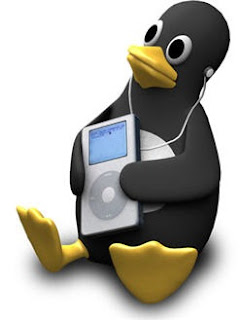
We all love the iPod, but sadly, Apple is still not kind enough to provide an iPod manager for those of us who use Linux. However, this is not really a big issue nowadays as there are other means to manage your iPod under Linux. Thanks to these excellent free and open source media players that are certified to handle your iPod the way iTunes can.
BansheeBanshee is built upon Mono and Gtk# and uses the GStreamer multimedia platform for encoding, and decoding various media formats, including Ogg Vorbis, MP3 and FLAC. Banshee can play, import, and burn audio CDs, and supports many portable media players, including Apple's iPod. Music stored on the iPod can be played without synchronization, and album art stored in the Banshee library is transferred to the iPod.
Banshee is highly extensible and customizable. Current stable plugins include:
* Audioscrobbler: Adds the capability of reporting played songs to a user's Last.fm playlist.
* Podcasting: Enables Banshee to subscribe to podcast feeds, which are updated on a regular basis. There is also a "Find new podcasts" feature which utilises Podcast Alley.
* DAAP music sharing: Allows sharing of music libraries with iTunes and other DAAP-compatible music software. The current version of Banshee is only partially compatible with iTunes 7, allowing iTunes to open a Banshee library, but not vice-versa.
* Metadata searcher using Musicbrainz: Automatically retrieves missing and supplementary metadata for library items, including album art.
* Music Recommendations using Last.fm: Recommends music based on the currently playing song.
* Mini-Mode plugin: Provides a small window with minimal playback controls and song information.
* Multimedia keys support in GNOME: Banshee can be controlled via multimedia keys as configured through GNOME.
* Radio: Provides support for streaming internet radio stations.
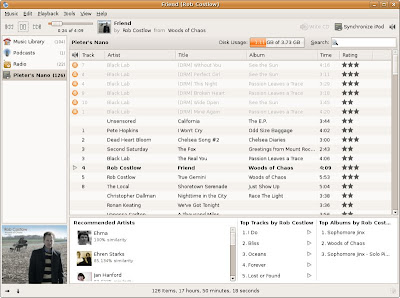
A tutorial on managing iPod using Banshee can be found
HERE.
AmarokAmarok makes use of core components from the K Desktop Environment. Aside from playing music files, it serves many functions. Here are some of Amarok's main features:
* Playing media files in various formats including but not limited to (depending on the setup) FLAC, Ogg, MP3, AAC, WAV, Windows Media Audio, Apple Lossless, WavPack, TTA and Musepack. Amarok does not play digital music files embedded with DRM.
* Tagging digital music files (currently FLAC, Ogg, WMA, AAC, MP3, and RealMedia).
* Associating cover art with a particular album, and retrieving the cover art from Amazon
* Creating and editing playlists, including smart and dynamic playlists. The dynamic playlists can use such information as the "score" given to a song by an Amarok script, and the playcount which is stored with the song.
* Synchronizing, retrieving, playing, or uploading music to the following digital music players: iPod, iriver iFP, Creative NOMAD, Creative ZEN, MTP, Rio Karma and USB devices with VFAT (generic MP3 players) support.
* Displaying artist information from Wikipedia and retrieving song lyrics.
* Last.fm support, including submitting played tracks (including those played on some digital music players) to Last.fm, retrieving similar artists, and playing Last.fm streams.
* Podcast
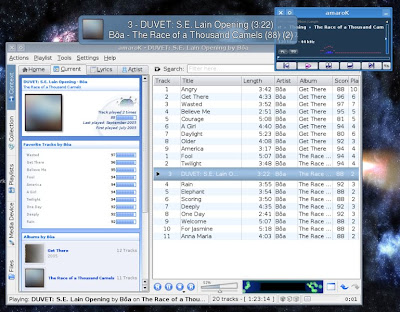
A tutorial on managing iPod using Amarok can be found
HERE.
RhythmboxRhythmbox is originally inspired by Apple's iTunes and is designed to work well under the GNOME Desktop using the GStreamer media framework. Rhythmbox offers a growing number of features which include:
* Playback from a variety of digital music sources;
* Searching and sorting of music in the library;
* Track ratings;
* Audio CD ripping and burning;
* Comprehensive audio format support through GStreamer;
* iPod support;
* Album Cover display;
* Song Lyrics display;
* Last.fm Support;
* Jamendo Support;
* Rhythmbox has been extensively integrated with a number of external programs, services, and devices;
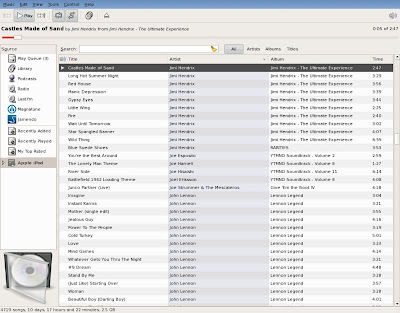
A tutorial on managing iPod using Rhythmbox can be found
HERE.
SongbirdSongbird is a media player and a web browser developed by a group known as Pioneers of the Inevitable (with members who previously developed for both Winamp and the Yahoo! Music Engine). Here are some of Songbird's primary features:
* Ability to play multiple audio formats, such as MP3, AAC, Ogg Vorbis, FLAC and WMA
* Able to play Windows Media DRM audio on Windows platform
* A skinnable interface, via feathers
* Media files stored on pages viewed in the browser show up as playable files in Songbird
* Built-in RSS subscription and MP3 file download
* The ability to subscribe to MP3 blogs as playlists
* User-created bookmarks
* Ability to build custom mixes
* Ability to scan the user's computer for all audio files and add them to a local library
* A configurable and collapsible graphical user interface similar to iTunes, and miniplayer mode
* Automatic updates
* eMusic integration using the eMusic Integration plugin
* Insound.com and HypeMachine integration
* Microsoft MTP compatible device support
* The ability to edit metadata tags and save back to file
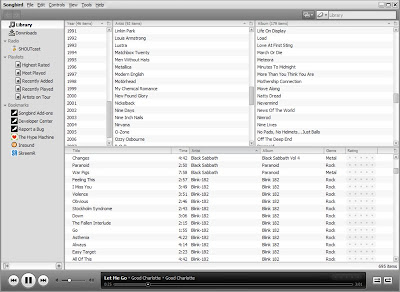
A tutorial on managing iPod using Songbird can be found
HERE.
gtkpodThough
gtkpod does not support some of the more advanced features of iTunes, it still tries to perform the role of an iTunes for Linux. Album art and videos are now supported, and preliminary support for the iPhone and iPod touch is available if jailbreaking of the device is performed.
Gtkpod will let you:
* Read your existing iTunesDB (i.e. import the existing contents of your iPod including playcounts, ratings and on-the-go playlists).
* Add MP3, WAV, M4A (non-protected AAC), M4B (audio book), podcasts, and various video files (single files, directories or existing playlists) to the iPod. You need a third party product to download podcasts, like 'bashpodder' or 'gpodder'
* View, add and modify Cover Art
* Browse the contents of your local harddisk by album/artist/genre by adding all your songs to the 'local' database. From there the tracks can be dragged over to the iPod/Shuffle easily.
* Create and modify playlists, including smart playlists.
* Detect duplicates when adding songs (optional).
* Remove and export tracks from your iPod.
* Modify ID3 tags -- changes are also updated in the original file (optional).
* Refresh ID3 tags from file (if you have changed the tags in the original file).
* Sync directories.
* Normalize the volume of your tracks (uses mp3gain or the replay-gain tag)
* Write the updated iTunesDB and added songs to your iPod.
* Work offline and synchronize your new playlists / songs with the iPod at a later time.
* Export your korganizer/kaddressbook/thunderbird/evocalendar/evolution/webcalendar... data to the iPod (scripts for other programs can be added).
* and more
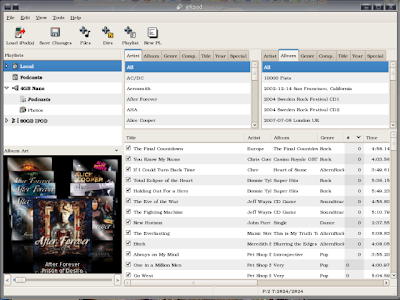
A tutorial on managing iPod using gtkpod can be found
HERE.
Original here

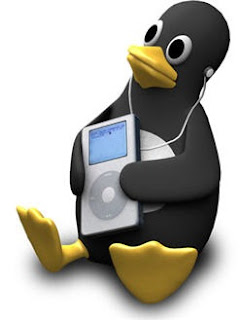
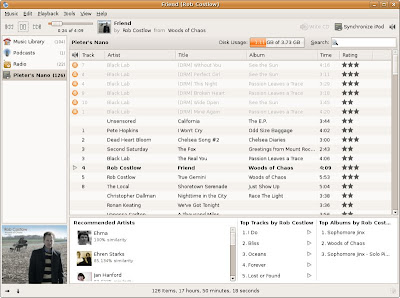
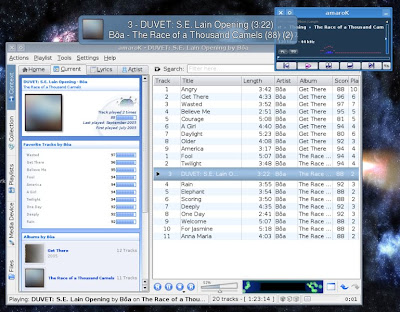
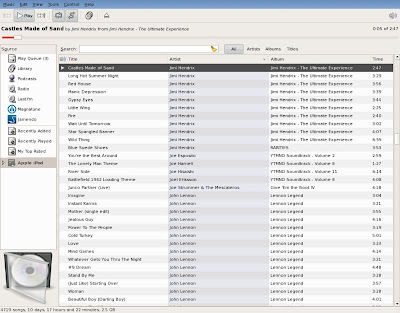
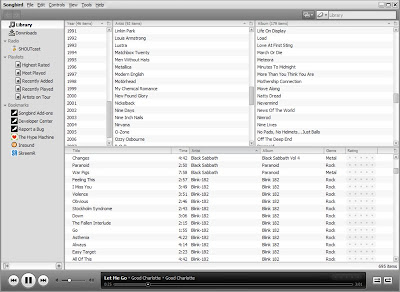
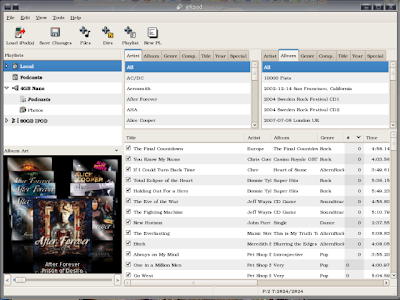
 DDoS attacks are not an unusual event for many private BitTorrent trackers. Although they are sometimes used as an excuse for server issues, most of the larger trackers have been subject to such attacks at least once.
DDoS attacks are not an unusual event for many private BitTorrent trackers. Although they are sometimes used as an excuse for server issues, most of the larger trackers have been subject to such attacks at least once.



 We all love free apps. MakeUseOf is all about free apps! Why pay for certain applications when you can get another which works almost (or just) as well for free? While there are a few applications which have no free counterparts, you can most definitely find a majority of others which carry one or several alternatives that performs about the same tasks; and it won’t burn a hole in your pocket!
We all love free apps. MakeUseOf is all about free apps! Why pay for certain applications when you can get another which works almost (or just) as well for free? While there are a few applications which have no free counterparts, you can most definitely find a majority of others which carry one or several alternatives that performs about the same tasks; and it won’t burn a hole in your pocket!
 Free counterpart:
Free counterpart: 






