A new service set for launch Tuesday allows cellphone users to unmask the Caller ID on blocked incoming calls, obtaining the phone number, and in some cases the name and address, of the no-longer-anonymous caller.
The service, called TrapCall, is offered by New Jersey's TelTech systems, the company behind the controversial SpoofCard Caller ID spoofing service. The new service is likely to be even more controversial — and popular.
"What’s really interesting is that they’ve totally taken the privacy out of Caller ID," says former hacker Kevin Mitnick, who alpha-tested the service.
TrapCall's basic unmasking service is free, and includes the option of blacklisting unwanted callers by phone number. It also allows you to listen to your voicemail over the web. It's currently available to AT&T and T-Mobile subscribers, with support for the other major carriers due within weeks, says TelTech president Meir Cohen.
 "It’s not meant for spies, it’s not meant for geeks, it’s not meant for any specific target audience,” Cohen says. "Everybody hates getting blocked calls, and in this day and age they want to know who’s calling, and they want the option of taking the call or not."
"It’s not meant for spies, it’s not meant for geeks, it’s not meant for any specific target audience,” Cohen says. "Everybody hates getting blocked calls, and in this day and age they want to know who’s calling, and they want the option of taking the call or not."
Consumers have had the option of shielding their number from display since Caller ID was introduced in the early 1990s, either by dialing *-6-7 before placing a call, or asking their carrier for blanket anonymity for their line. But TrapCall takes advantage of a loophole in Caller ID blocking that’s long benefited corporate phone customers: Namely, calls to toll-free numbers are not blocked, because those calls are paid for by the recipient.
TrapCall instructs new customers to reprogram their cellphones to send all rejected, missed and unanswered calls to TrapCall’s own toll-free number. If the user sees an incoming call with Caller ID blocked, he just presses the button on the phone that would normally send it to voicemail. The call invisibly loops through TelTech’s system, then back to the user’s phone, this time with the caller’s number displayed as the Caller ID.
The caller hears only ringing during this rerouting, which took about six seconds in Wired.com's test with an iPhone on AT&T. Rejecting the call a second time, or failing to answer it, sends it to the user’s standard voicemail.
 The service comes as bad news to advocates for domestic violence victims, who fought hard to make free blocking an option in the early days of Caller ID. "I have huge concerns about that,” says Cindy Southworth, director of technology at the National Network to End Domestic Violence, in Washington, D.C. Southworth fears that abusers will use the new service to locate partners fleeing a violent relationship.
The service comes as bad news to advocates for domestic violence victims, who fought hard to make free blocking an option in the early days of Caller ID. "I have huge concerns about that,” says Cindy Southworth, director of technology at the National Network to End Domestic Violence, in Washington, D.C. Southworth fears that abusers will use the new service to locate partners fleeing a violent relationship.
In a notable case in 1995, a Texas man named Kevin Roberson shot his ex-girlfriend to death after locating her through the Caller ID device on her roommate's phone line.
The problem is serious, because domestic violence victims who've fled an abusive relationship often have to stay in contact with their abuser by phone, particularly in situations where the former couple share custody of their children,” Southworth says.
"The judge will require that the victim contact the offender to discuss where they’re dropping the children off, for example," says Southworth. "And there’s often court-mandated phone contact between the abusive partner and the victim." In those cases the victims often rely on Caller ID blocking to keep their former partner from knowing where they’re living.
Cohen dismisses that concern, arguing that Caller ID blocking was never secure to begin with. "It’s very simple for somebody to forward a phone to an 800 number in their office, and right there, they’re picking up the phone number of the person who is calling," he says. At least now the false illusion of Caller ID privacy will be dispelled by TrapCall, he adds.
 In addition to the free service, branded Fly Trap, a $10-per-month upgrade called Mouse Trap provides human-created transcripts of voicemail messages, and in some cases uses text messaging to send you the name of the caller — information not normally available to wireless customers. Mouse Trap will also send you text messages with the numbers of people who call while your phone was powered off, even if they don’t leave a message.
In addition to the free service, branded Fly Trap, a $10-per-month upgrade called Mouse Trap provides human-created transcripts of voicemail messages, and in some cases uses text messaging to send you the name of the caller — information not normally available to wireless customers. Mouse Trap will also send you text messages with the numbers of people who call while your phone was powered off, even if they don’t leave a message.
With the $25-a-month Bear Trap upgrade, you can also automatically record your incoming calls, and get text messages with the billing name and street address of some of your callers, which TelTech says is derived from commercial databases.
TelTech is no stranger to controversy. Its Spoofcard product lets customers send any phone number they want as their Caller ID. Among other things, the spoofing service has been used by thieves to activate stolen credit cards, by hackers to access celebrities’ voicemail boxes, and by telephone hoaxsters to stage a dangerous prank called "swatting," in which they spoof an enemy’s phone number while calling the police with a fake hostage situation. The goal of swatting — realized in hundreds of cases around the country — is to send armed cops bursting into the victim's home.
Cohen’s company has cooperated in law enforcement investigations of Spoofcard abuse, which have led to several prosecutions and convictions. Despite the spoofing-linked crimes, he insists that most Spoofcard users are just privacy-conscious consumers, including celebrities, government officials, private investigators and even spousal abuse victims and shelters.
He also expects his new business will be good for his old one.
“The only way to block your number after this is released is to use Spoofcard,” he says with a laugh.






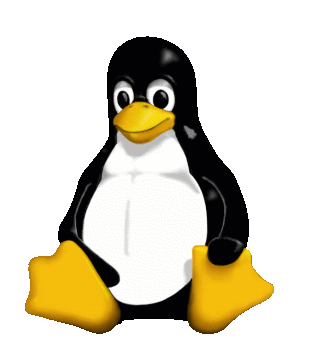 Like many I had been looking for a way to get my office computer off of Windows for some time. I had played around with various
Like many I had been looking for a way to get my office computer off of Windows for some time. I had played around with various 



