 The right mouse button—beloved by geeks for its power, theoretically unnecessary on a Mac, and generally under-utilized on the average desktop. Right-clicking can be a powerful tool for automating file actions and saving yourself time and arm effort, but only if you've put your own stamp on the offerings of that secondary button. Today we're rounding up some of the best tools for adding power and precision to your right-click menu on Windows, Mac, and Linux systems, so check out what can be done from the other side of the scroll wheel. Photo by geobeo.
The right mouse button—beloved by geeks for its power, theoretically unnecessary on a Mac, and generally under-utilized on the average desktop. Right-clicking can be a powerful tool for automating file actions and saving yourself time and arm effort, but only if you've put your own stamp on the offerings of that secondary button. Today we're rounding up some of the best tools for adding power and precision to your right-click menu on Windows, Mac, and Linux systems, so check out what can be done from the other side of the scroll wheel. Photo by geobeo. 10. Add convenient actions to Nautilus (Linux)
 The default file manager for GNOME-based Linux systems has a pretty sparse right-click menu when first installed. Install a few helper packages, however, and soon you're rotating and resizing images without an editor, popping open terminals for quick system work, and skipping the
The default file manager for GNOME-based Linux systems has a pretty sparse right-click menu when first installed. Install a few helper packages, however, and soon you're rotating and resizing images without an editor, popping open terminals for quick system work, and skipping the sudo command entirely with a "Run as administrator" link. Ubuntu users can install the nautilus-gksu, nautilus-image-converter, and nautilus-open-terminal packages for starters; users of other distributions should search their package manager for "nautilus" (or "konqueror" for KDE-based systems) to see what's available for quick right-click fix-ups.
9. Use two fingers for trackpad right-clicking
![]() If you're new to Macs, or you just haven't dug deep into its configuration options, it's easy to miss this one. Mac laptops only have one button; instead of stretching your hands an octave-length to the Control key, put two fingers on the trackpad and click. To enable it, head to the Keyboard & Mouse section of System Preferences, under the Trackpad section, check this option: "For secondary clicks, place two fingers on the trackpad then click the button."
If you're new to Macs, or you just haven't dug deep into its configuration options, it's easy to miss this one. Mac laptops only have one button; instead of stretching your hands an octave-length to the Control key, put two fingers on the trackpad and click. To enable it, head to the Keyboard & Mouse section of System Preferences, under the Trackpad section, check this option: "For secondary clicks, place two fingers on the trackpad then click the button."
8. Get Google Map directions without a street address
 You can know where "that restaurant with the good burgers" is (a few blocks over from the big intersection) without knowing an actual street address. Find the general spot in Google Maps, right-click, and click for directions to or from that area. You might find it helpful, or you might not truly appreciate it until you're on a scarcely-there Wi-Fi connection, trying to find a way across town and furiously Google-ing for possible addresses.
You can know where "that restaurant with the good burgers" is (a few blocks over from the big intersection) without knowing an actual street address. Find the general spot in Google Maps, right-click, and click for directions to or from that area. You might find it helpful, or you might not truly appreciate it until you're on a scarcely-there Wi-Fi connection, trying to find a way across town and furiously Google-ing for possible addresses.
7. Make one-click FTP uploads with RightLoad
 Anyone with access to their own web space, or with a need to do a lot of FTP transfer, should add RightLoad to their file-swapping arsenal. Set up your FTP servers in RightLoad's preferences, and sending files to the server is as easy as right-clicking and choosing a server. After you're done, RightLoad creates HTML-formatted links for quick web writing or friend-linking, and automatically renames duplicate files. Your overworked FTP client thanks you for the downtime.
Anyone with access to their own web space, or with a need to do a lot of FTP transfer, should add RightLoad to their file-swapping arsenal. Set up your FTP servers in RightLoad's preferences, and sending files to the server is as easy as right-clicking and choosing a server. After you're done, RightLoad creates HTML-formatted links for quick web writing or friend-linking, and automatically renames duplicate files. Your overworked FTP client thanks you for the downtime.
6. Tweak Windows' Send To Menu
 If you're not a fan of installing contextual applications or power toys on your system, Windows' built-in "Send to" menu on the right-click box can offer a lot of flexibility—you can create instant shortcuts, email or open a file, and much more. Lifehacker reader Howard Dickens explained the process for adding "Send To" actions and items in Windows 98 and XP; for the Vista method, check with the How-To Geek.
If you're not a fan of installing contextual applications or power toys on your system, Windows' built-in "Send to" menu on the right-click box can offer a lot of flexibility—you can create instant shortcuts, email or open a file, and much more. Lifehacker reader Howard Dickens explained the process for adding "Send To" actions and items in Windows 98 and XP; for the Vista method, check with the How-To Geek.
5. Customize the Mac Finder's actions with FinderPop
 One of those apps that gives back the more that's put into it, FinderPop is a hugely customizable tool for cutting down the number of clicks needed to copy, move, or alias files between locations on your Mac. FinderPop can also launch applications or kill runaway processes, making the right-click (or Ctrl-click) menu a powerful launching pad.
One of those apps that gives back the more that's put into it, FinderPop is a hugely customizable tool for cutting down the number of clicks needed to copy, move, or alias files between locations on your Mac. FinderPop can also launch applications or kill runaway processes, making the right-click (or Ctrl-click) menu a powerful launching pad.
4. Add or delete context items with ShellExView
 Programs come and go from your computer, and even after they're thoroughly scrubbed, they can leave behind annoying traces in your context menu. ShellExView is where you get complete control over what shows up when you right-click a file, your desktop, or even Internet Explorer. You can add any program, delete useless links, and otherwise hook yourself up with time-saving shortcuts.
Programs come and go from your computer, and even after they're thoroughly scrubbed, they can leave behind annoying traces in your context menu. ShellExView is where you get complete control over what shows up when you right-click a file, your desktop, or even Internet Explorer. You can add any program, delete useless links, and otherwise hook yourself up with time-saving shortcuts.
3. Roll your own right-click Mac actions with OnMyCommand
 Let's face it—some of the work you do is creative, and some of it is just resizing a bunch of images to 400 pixels wide and converting them to JPEG. Automate those mandatory tasks with OnMyCommand, an AppleScript/command-line app that adds your own scripts or already-compiled offerings to Finder's right-click menu. Check out SimpleHelp's concise and clear guide for help getting started with OnMyCommand.
Let's face it—some of the work you do is creative, and some of it is just resizing a bunch of images to 400 pixels wide and converting them to JPEG. Automate those mandatory tasks with OnMyCommand, an AppleScript/command-line app that adds your own scripts or already-compiled offerings to Finder's right-click menu. Check out SimpleHelp's concise and clear guide for help getting started with OnMyCommand.
2. Create file-aware right-click options
 Many of the tools listed above make adding custom file-wrangling options to your right-click menu easy, but only for every file or folder you click. If you want to get specific with certain file types, adding custom for-this-file-type-only actions isn't as hard as it might seem. Adam has explained the custom context menu process (pulled from a MetaFilter thread) for Windows XP; Vista users should check out FileMenuTools, detailed elsewhere in this list.
Many of the tools listed above make adding custom file-wrangling options to your right-click menu easy, but only for every file or folder you click. If you want to get specific with certain file types, adding custom for-this-file-type-only actions isn't as hard as it might seem. Adam has explained the custom context menu process (pulled from a MetaFilter thread) for Windows XP; Vista users should check out FileMenuTools, detailed elsewhere in this list.
1. Combine lots of right-click tools with FileMenuTools
 If you're a Windows user and only have time to try out one of the right-click tools we've gathered here, FileMenuTools is a safe bet for maximum utility. It doesn't get as in-depth as some of the utilities it rolls together, but it lets you create contextual file actions, improve your Send To menu, add super-helpful tweaks like "Run Command Line from Here" and "Copy Path," and generally geek out your right-click menu without touching the registry or hunting down obscure command line options.
If you're a Windows user and only have time to try out one of the right-click tools we've gathered here, FileMenuTools is a safe bet for maximum utility. It doesn't get as in-depth as some of the utilities it rolls together, but it lets you create contextual file actions, improve your Send To menu, add super-helpful tweaks like "Run Command Line from Here" and "Copy Path," and generally geek out your right-click menu without touching the registry or hunting down obscure command line options.
Right-click menus are definitely a to-each-their-own tool, as the most useful tools depend on what you're trying to get done. So we ask our dear readers: What right-click actions, links, and tweaks help you act quickly and shuttle files more efficiently? Share your own tips in the comments below.



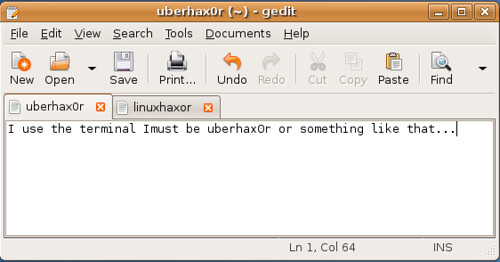



 The Pirate Party is known for it’s battle against the ever increasing government surveillance on the public. So, when an anonymous whistleblower sent them a internal document which showed that the government went as far as installing trojans on computers, they didn’t hesitate to publish it.
The Pirate Party is known for it’s battle against the ever increasing government surveillance on the public. So, when an anonymous whistleblower sent them a internal document which showed that the government went as far as installing trojans on computers, they didn’t hesitate to publish it. Under
Under 

 T-Mobile USA said today that it would unveil the much-anticipated mobile phone loaded with Google's Android software next Tuesday at a press conference in New York. The "G1," which is being manufactured by HTC, won't go on sale until October. But expect T-Mobile to finally divulge some key details such as pricing.
T-Mobile USA said today that it would unveil the much-anticipated mobile phone loaded with Google's Android software next Tuesday at a press conference in New York. The "G1," which is being manufactured by HTC, won't go on sale until October. But expect T-Mobile to finally divulge some key details such as pricing. Signatories of the letter include everyone from the EFF to the Australian National University to the Canadian Internet Policy & Public Interest Clinic to Korea's Christian Media Network to the Dutch Consumentenbond to Thailand's Drug Study Group (DSG) to the Ecologist Collective from Guadalajara, México to the Egyptian Initiative for Personal Rights. It's a dizzying list with worldwide backing, but the more important question is whether it will have any effect.
Signatories of the letter include everyone from the EFF to the Australian National University to the Canadian Internet Policy & Public Interest Clinic to Korea's Christian Media Network to the Dutch Consumentenbond to Thailand's Drug Study Group (DSG) to the Ecologist Collective from Guadalajara, México to the Egyptian Initiative for Personal Rights. It's a dizzying list with worldwide backing, but the more important question is whether it will have any effect.  Apple argues that the system is meant more for preventing thieves or "a recalcitrant finder" from taking the device and attempting to use it with unauthorized garments. This would "markedly [reduce] the incentive to steal (or keep) the sensor resulting in vastly improved security than would otherwise be possible." Of course, for a little gadget and dongle that costs $29 and is more likely to get lost on your coffee table than stolen, such "security" measures could be considered a little excessive.
Apple argues that the system is meant more for preventing thieves or "a recalcitrant finder" from taking the device and attempting to use it with unauthorized garments. This would "markedly [reduce] the incentive to steal (or keep) the sensor resulting in vastly improved security than would otherwise be possible." Of course, for a little gadget and dongle that costs $29 and is more likely to get lost on your coffee table than stolen, such "security" measures could be considered a little excessive. 
 How many days are you willing to wait in front of a T-Mobile store to be the first to own a gPhone? You might have to decide soon. According to the
How many days are you willing to wait in front of a T-Mobile store to be the first to own a gPhone? You might have to decide soon. According to the  Last month
Last month 
 For years,
For years, 
 A Google patent application filed two years ago but published this fall is getting some new attention because it's just too interesting to ignore. The patent (
A Google patent application filed two years ago but published this fall is getting some new attention because it's just too interesting to ignore. The patent (


















