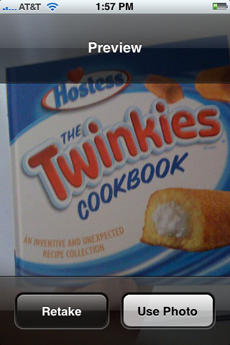"It might surprise parents to learn that it is not a waste of time for their teens to hang out online," said Mizuko Ito, lead author of the study by the private, grantmaking MacArthur Foundation.
"There are myths about kids spending time online -- that it is dangerous or making them lazy," said Ito, a researcher at the University of California, Irvine.
"But we found that spending time online is essential for young people to pick up the social and technical skills they need to be competent citizens in the digital age," she said.
For the study, described as the most extensive ever conducted in the United States on teens and their use of digital media, researchers from the University of Southern California and the University of California, Berkeley, interviewed more than 800 young people and their parents over three years.
They also spent more than 5,000 hours observing teens on sites such as MySpace, Facebook and YouTube.
"America's youth are developing important social and technical skills online -- often in ways adults do not understand or value," the study found. "There is a generation gap in how youth and adults view the value of online activity.
"Adults tend to be in the dark about what youth are doing online, and often view online activity as risky or an unproductive distraction," it said, while "youth understand the social value of online activity."
The study found that teenagers "are navigating complex social and technical worlds by participating online" and "learning basic social and technical skills that they need to fully participate in contemporary society."
The study, which can be found online at macfound.org, identified two categories of teen engagement with digital media: "friendship-driven" and "interest-driven."
Friendship-driven participation centered on "hanging out" with existing friends online while interest-driven participation involved accessing online information and outside communities, the study said.
"In both friendship-driven and interest-driven online activity, youth create and navigate new forms of expression and rules for social behavior," the study said.
"In the process, young people acquire various forms of technical and media literacy by exploring new interests, tinkering, and 'messing around' with new forms of media.
"Through trial and error, youth add new media skills to their repertoire, such as how to create a video or customize games or their MySpace page," it said.
The study said young people are motivated to learn from their peers online with the Internet providing "new kinds of public spaces for youth to interact and receive feedback from one another."
"Youth can connect with people in different locations and of different ages who share their interests, making it possible to pursue interests that might not be popular or valued with their local peer groups," the study said.
"Online spaces provide unprecedented opportunities for kids to expand their social worlds and engage in public life, whether that is connecting with peers over MySpace or Facebook, or publishing videos on YouTube," Ito said.
"Kids learn on the Internet in a self-directed way, by looking around for information they are interested in, or connecting with others who can help them.
"This is a big departure from how they are asked to learn in most schools, where the teacher is the expert and there is a fixed set of content to master."
The study also found that while many young people are gaining new literacy and technical skills, "they are also facing new challenges in how to manage their visibility and social relationships online."
"Online media, messages, and profiles that young people post can travel beyond expected audiences and are often difficult to eradicate after the fact," the study said.
© 2008 AFP
Original here
 Communicating your clients is a necessary evil of contract web development, design, programming, writing, or any other freelance art form. Some clients are great — they communicate what they need very clearly from the get-go and things go smoothly from spec through to delivery. Others, though, will make you want to pull out your hair in frustration. Our round up of ten must have web-based tools below will help you communicate with either type of client, and generally make things easier on you and help you keep your sanity. As always, if you have any other suggestions for apps that you use, please let us know in the comments.
Communicating your clients is a necessary evil of contract web development, design, programming, writing, or any other freelance art form. Some clients are great — they communicate what they need very clearly from the get-go and things go smoothly from spec through to delivery. Others, though, will make you want to pull out your hair in frustration. Our round up of ten must have web-based tools below will help you communicate with either type of client, and generally make things easier on you and help you keep your sanity. As always, if you have any other suggestions for apps that you use, please let us know in the comments.