 Google introduced the beta version of its open source Chrome browser nearly two months ago, and issued its third update to the beta yesterday. (The update pushes to you automatically if you're running Chrome.) Although there are signs that the very early popularity of this browser has calmed down somewhat, it's still generating a lot of buzz, Google has confirmed that many extensions are coming for it, and I expect to see it in a mobile version very soon. If you're running Chrome, here are seven tips for customizing and getting the most out of it.
Google introduced the beta version of its open source Chrome browser nearly two months ago, and issued its third update to the beta yesterday. (The update pushes to you automatically if you're running Chrome.) Although there are signs that the very early popularity of this browser has calmed down somewhat, it's still generating a lot of buzz, Google has confirmed that many extensions are coming for it, and I expect to see it in a mobile version very soon. If you're running Chrome, here are seven tips for customizing and getting the most out of it.
 Create and Save Profiles. Google Chrome Backup is a freely downloadable tool that lets you backup and restore profiles you've created in Chrome. It's wizard-driven, to keep the process easy.
Create and Save Profiles. Google Chrome Backup is a freely downloadable tool that lets you backup and restore profiles you've created in Chrome. It's wizard-driven, to keep the process easy.
Tips for Power Users. Lifehacker's tips for power users of Chrome are excellent. Learn about diagnostics, themes, shortcuts, working with tabs, and more here.
 Run Chrome on Mac OS X and Linux. CrossOver Chromium from CodeWeavers can be used to run Chrome on Mac OS X and Linux. You'll find downloads specific to most popular Linux distros. Even CodeWeavers describes this as early "proof-of-concept" more than anything else, but you may want to give it a try.
Run Chrome on Mac OS X and Linux. CrossOver Chromium from CodeWeavers can be used to run Chrome on Mac OS X and Linux. You'll find downloads specific to most popular Linux distros. Even CodeWeavers describes this as early "proof-of-concept" more than anything else, but you may want to give it a try.
Surf Anonymously in Chrome. The Chromium open source core of the Chrome browser has been tweaked to produce aersion of Chrome that can allow for anonymous browsing. People in parts of the world where Internet use can lead quickly to jail time may be interested in this, or hotspot users who want an added layer of anonymity may be interested. Iron is based on Chromium, looks and works exactly like Chrome, but introduces several levels of privacy, as we wrote about here. Chrome Privacy Guard is a mini application that removes all client ID information when you use Chrome.
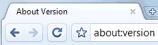 Use the About: Pages. Like Firefox, Google Chrome can pull up a ton of useful diagnostic and other types of information if you type about: commands in Chrome's address bar. For example, type about:plugins to get the list of plugins available for Chrome. The Google operating system blog has a good list of these.
Use the About: Pages. Like Firefox, Google Chrome can pull up a ton of useful diagnostic and other types of information if you type about: commands in Chrome's address bar. For example, type about:plugins to get the list of plugins available for Chrome. The Google operating system blog has a good list of these.
Get a Portable Version of Chrome for Your USB Drive. You can get a lightweight tweak of Chrome based on the Chromium code here. Hat tip to Lifehacker for this.
 Here's a Video Featuring 10 Chrome Basics. In case you missed any.
Here's a Video Featuring 10 Chrome Basics. In case you missed any.
 Anyone who watched The Simpsons Movie will have noticed Bart in the intro chalking his famous blackboard with
Anyone who watched The Simpsons Movie will have noticed Bart in the intro chalking his famous blackboard with 

 Chris Matyszczyk is a multi award-winning creative director who now advises major global corporations on content creation and marketing. He is a member of the CNET Blog Network and is not an employee of CNET.
Chris Matyszczyk is a multi award-winning creative director who now advises major global corporations on content creation and marketing. He is a member of the CNET Blog Network and is not an employee of CNET.