A common misconception with Linux is that you have to know how to use the terminal in order for you to use linux. The fact is you won’t have to use the linux terminal more than you would use CMD in Windows or the terminal in Mac OSX. Today we will look into some of the applications that a “normal” computer user would use without having to know the terminal. Here the term “normal” is vague; since every computer users needs are different from one another, but we will try to cover some basic applications that a normal computer user might use.
Web Browsing: Links and Lynx are great for web browsing on the terminal, especially if you like showing off; practically speaking it has little advantage over a full blown graphical web browser. Most of the popular web browsers can also be used with linux. Here is a list of 9 Web Browsers for Linux. If you are too attached to IE (why??), you could use IEs4Linux to install IE on your linux system.
Text Editors: Vim - Emacs - nano are not practical text editors. Powerful editors? Yes. Practical? No . What a “normal” computer user needs is a simple text editor for simple text editing; gedit and kate are the best text editors out there for linux. If you are too attached to windows notepad; you can use it under linux too with wine, which is installed by default.
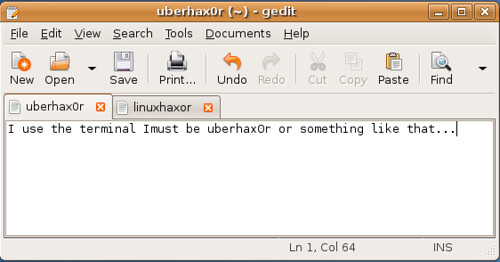
Word Processors: For a more complex text editing options, word processors are the ideal choice and linux gives you a great list of options to choose from. Abiword and Kword is my personal choice; but you can also use a more popular word processor like Openoffice. Although I haven’t tried it myself, it is possible to use every single version of MS Office with wine .
Instant Messaging: There are many options for Wine; but one that stands above all is Pidgin; not only is it platform independent; it supports almost all major IM protocol that we know of: AIM, ICQ, Jabber/XMPP, MSN Messenger, Yahoo!, Bonjour, Gadu-Gadu, IRC, Novell GroupWise Messenger, QQ, Lotus Sametime, SILC, SIMPLE, MySpaceIM, and Zephyr.
Video Player: VLC is the most popular video player in Linux; every single video formats that you could play under windows with VLC, can do the same under Linux.

Games: The subject of this post is to identify if a regular computer user can do their day to day tasks without having to use the terminal; NOT whether Linux users can have the same experience a normal windows user have; which includes having the ability to play all sorts of games available for PC. (Blame the gaming industry and the hardware makers for not supporting linux, but that’s a different topic) It is possible to use “some” (windows) games under linux without having to tinker with the terminal, you can get the list here. Of course, for linux games all games can be played and installed without terminal, unless the game itself is a terminal based game.
E-mail Client: Mozilla Thunderbird is most widely used Linux e-mail client and my personal choice. Other options include Kmail for KDE users, Evolution, Sylpheed and Balsa .
If you consider yourself a “normal” computer user and don’t find yourself creating a custom GRUB splash image or doing something silly like playing movie in ascii art; there is very little reason for you to use the terminal.
(For the purists: Yeah yeah, “linux is actually a kernel”; spare me the argument)
No comments:
Post a Comment