The new generation of inexpensive netbooks may be wonderful, but for my main desktop I want a real machine -- something I can open up, clean, and add to. So I was extremely tickled recently to trade for a new LinPC, an economical personal computer that features PCLinuxOS MiniMe 2008 preinstalled and ready to go.
The LinPC's motherboard is an MSI K9N6SGM-V V2 in a Micro-ATX form factor. An AMD Athlon 64 X2 4800+ dual-core processor powers the system, aided by a gigabyte of RAM. It has a 1GHz front side bus and supports up to 2GB of DDR2 533/667/800 RAM. Included is a Realtek RTL8201CL Ethernet chip and Realtek ALC888 7.1 High Definition Audio. It has the standard ports, including four USB ports and six-port audio. The Nvidia MCP61P GPU is equivalent to an Nvidia 6100. Expansion slots are one PCI Express x16, one PCI Express x1, and two PCI (all open upon delivery). There are two memory slots, with one open.
 The LinPC box.
The LinPC box. A lovely jet black case houses the system with lots of room for growth. It features three open external 5.25-inch bays, two external 3.5-inchers, six open 3.5-inch internal drive bays, and seven expansion card slots in the back. On the front are the power and reset switches, two USB ports, and microphone and earphone jacks. The case assembly isn't particularly heavy, but it's sturdy.
Inside is a 400-watt power supply, Optiarc DVD-RW AD-7200A optical drive, Seagate Barracuda ST3160815AS SATA 7200rpm 160GB hard drive, and motherboard assembly.
The hard drive is set up with three partitions: 41GB for / (root) using the ext3 filesystem, 4251MB used as swap, and 103GB for /home on ext2. The drive is specified by the manufacturer to read 73 MBps, but tests here revealed 74.84 MBps buffered disk reads and 741 MBps cached reads (as tested by hdparm).
The BIOS, dated April 2008, offers standard options such as boot order and which integrated peripherals to enable, but also many of the timing settings and configuration options used for overclocking. Most of these are set at Auto, meaning as detected per manufacturers' specifications. This usually results in a balance of optimum performance with stability. However, you will want to enable Cool'n'Quiet feature if you wish to use CPU scaling. The Quick Boot option is enabled, and it brings the GRUB boot screen into view only one or two seconds after you press the Start button.
The operating system
PCLinuxOS MiniMe 2008 is the operating system used on these systems. It's a lightweight distribution that offers out-of-the-box usability, stability, and newer software. The installed system occupies 1.9GB of disk space. It feels quick and agile, even with Compiz Fusion 3-D effects enabled.
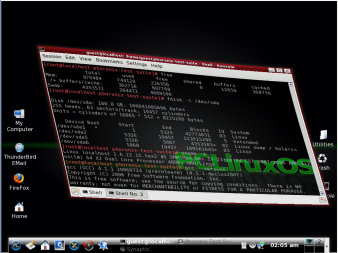 LinPC screenshot. Click to enlarge.
LinPC screenshot. Click to enlarge. PCLinuxOS MiniMe uses the Linux-2.6.22 kernel for newer hardware support, Xorg 7.2.0, GCC 4.1.1, and a slimmed-down KDE 3.5.9. Eric Keeler, the owner of LinPC.us, says that when the full version of PCLinuxOS 2008 is released, the company will probably offer users a choice between it and MiniMe.
The LinPC MiniMe ships with the PCLinuxOS splashes and screens, but has a customized wallpaper (with several others available) and utilizes a nice window decoration and theme. Compiz Fusion isn't standard, but can be installed and activated upon request. Users get the Mandriva/PCLinuxOS Control Center to configure and tweak the system, as well as the KDE Control Center for the desktop. Synaptic is the APT package manager front end for installing additional software and applying system upgrades.
The version of KDE 3.5.9 in LinPC MiniMe is trimmed down to include only a few applications, while some alternatives to KDE components have been added. For example, Firefox and Thunderbird are available for browsing, email, and news reading, but Kmail and Knode are absent. The full OpenOffice.org office suite is included, as is MPlayer, Tunapie (for streaming radio and TV programs), and XMMS. Many games have been retained and a few others added, such as blinKen and Frozen Bubble. With this starter system in place, Synaptic can assist users in customizing the system to their requirements. The included Make live CD can help them create a new remaster of the system.
As delivered the system comes with root and guest accounts. One of the first things you should do is change the root password and set up at least one user account.
Benchmarks
I tested the new PC with the Phoronix Test Suite (PTS). Many of the tests don't mean a lot without a valid comparison, and I didn't find a box in their database with a similar CPU and amount of RAM that ran the same version of the PTS. Instead I used the data on an AMD Turion 64 X2 running at 1.90GHz, with 1454MB RAM and GeForce 7000M / nForce 610. It's a bit better on graphics and RAM but uses a bit slower processor. Both machines had Compiz running during testing.
PTS comes with 32 individual tests, and using the Universe option runs them all in one huge test. Using this option I found that despite the economical motherboard and graphics, the LinPC held its own pretty well.
For example, the MP3 encoding test converts a Waveform audio format (WAV) file into MP3. The LinPC encoded the 78MB file in 43.71 seconds, compared to the 57.09 seconds of the Turion machine. Another interesting test is the Linux kernel compilation test. The LinPC compiled the 2.6.25 kernel in 31.96 minutes, while the Turon machine finished in 33.86 minutes.
In testing the memory I found my LinPC ran the Ramspeed test (Integer Batch run, which tests the system memory performance) at 2074Mbps while the Turion machine with half again as much memory did 1992Mbps. In a test that benchmarks the memory and CPU Level 2 cache performance, the Bandwidth test, the LinPC read 1370Mbps and the Turion read 2165Mbps.
The most fun tests involved obtaining frame rates for popular 3-D games such as Nexuiz, Tremulous, and Open Arena. The framerates of the LinPC while playing Nexuiz 2.4.2 averaged 17fps, while the Turion averaged 13fps at the same resolution. When comparing Tremulous 1.1.0, the LinPC acheived 68.06fps to the Turion's 57.36. On Enemy Territory the LinPC framerates were 33.8fps and the Turion's were 42.7.
You can see the full results of the PTS Universe test of this machine at the PTS Global database.
As you can see, the LinPC won some and lost some, but overall its performance is respectable. In everyday usage, the Compiz effects ran smooth as silk without any glitches, hesitation, or artifacting. Applications opened quickly and performed well.
Conclusion
Overall, I'm happy with my recent acquisition. The case is sturdy with lots of room for growth. The power supply is sufficient to run a mid-level add-on graphics card that requires an additional power source. The motherboard is respectable for its price point. The processor is ample for today's applications, and the graphics is powerful enough for most of the 3-D games available for Linux today.
The only complaint I had was that no restore disk or copy of the OS was included. I mentioned this to Keeler and he stated that that was an excellent idea that would implemented immediately.
LinPC is not a dream gaming machine, but in a world where the price of everything is uncomfortably high, a $309 computer with these specs and these capabilities is a bargain.
No comments:
Post a Comment