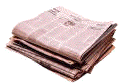
The one or more multi-touch skins enable multi-touch inputs during the operation of the object. The multi-touch inputs can be tracked to monitor the operation of the object and provide feedback to the operator of the object. The one or more multi-touch skins can further enable gestures for configuring and operating the object. The one or more multi-touch skins can also be used to implement any number of GUI interface objects and actions. A multi-touch skin that measures the force of a touch in one or more directions is also provided.
The Multi-Touch skins could be used on sporting equipment such as a tennis racket, golf club or hockey stick. They could also be applied to steering wheels:Multi-touch skins 410 and 420 can also be used together to configure the operation of the vehicle (e.g., its steering wheel) and another skin. For example, the tapping of two fingers on multi-touch skin 410 can be used to change the mode for multi-touch skin 420 from volume selection for the radio to wiper speed selection. The tapping of an index finger on multi-touch skin 420 would then correspond to a step increase in wiper speed while the tapping of a pinky finer would then correspond to a step decrease in wiper speed.
Perhaps more practical is a set of new multi-touch gestures described by Wayne Westerman formerly of Fingerworks. Westerman describes the detection of a pinch/rotate/drag motion that could be used on a multi-touch surface.
- For example, a user can pinch the GUI object to grab it while dragging it to a desired location by translating the pinching fingers along the sensor panel surface to a desired drop location.
- Because a combined finger pinch/translation/liftoff gesture is a "dramatic" gesture, it can be used to throw a GUI object in the trash or to another desktop or window, minimize a window (pinch to minimize while translating to send the minimized window down to a corner), or send a file to a printer (pinch to select while translating to a printer icon), and the like.
- Another embodiment can be a pinch and pick up gesture, wherein proximity sensors detect the direction of the hand after pickup. A screen may then be activated in that direction (either highlighted or opened).
Original here
No comments:
Post a Comment