Even though OS X is a Unix based operating system, you can not just take a Unix/Linux application and run it on OS X, you have to port it on OS X in order for you to use it. Since most of these applications are open source – this can be achieved fairly easily. Fink is a project that recompiles existing open source software and ports it on OS X and makes them available through a package manager called “Fink”, which is similar to Synaptic Package Manager for Ubuntu. Fink has a huge collection of some 2500+ packages.
Configuring and installing packages with Fink:
- Download and install Fink.
- Copy FinkCommander.app from FinkCommander folder to Application folder.

- Now you will have to update sources and binaries. Update sources by going to Source –> Scanpackages from Fink, Index the source list with Source –> Utilities –> Index. Update binaries by going to Binary –> Update descriptions.
- Finally to install application select the application you want to install and go to Binary –> Install.
Original here
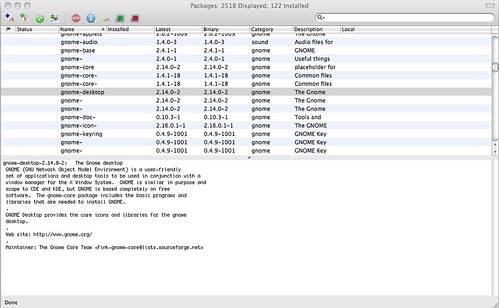
No comments:
Post a Comment